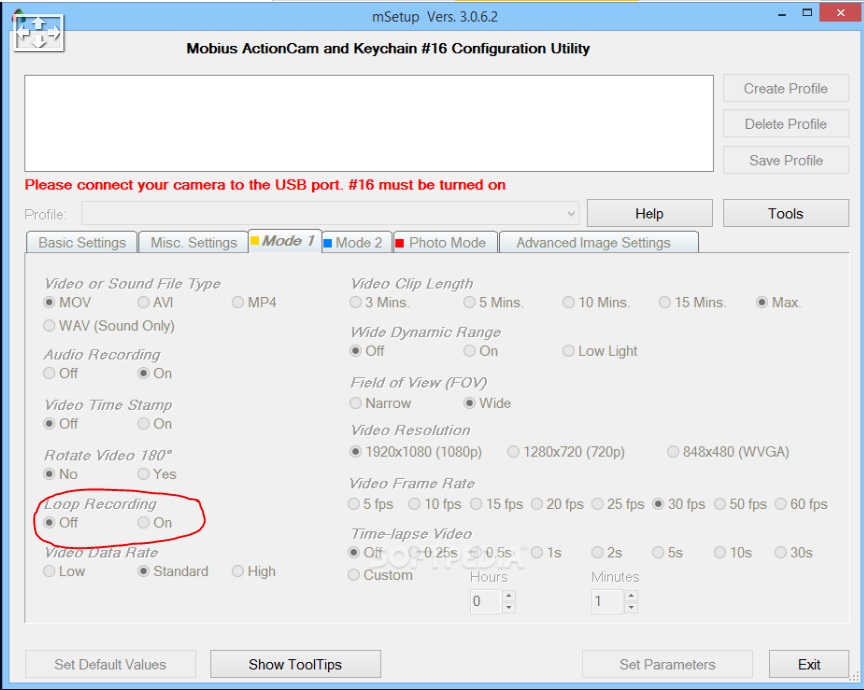Setting up a shoulder camera to record your rides
My camera setup. I do not have ANY monetary interest in the below companies, this is just my setup. Note that there are *SOME* Police
Officers that will cite you if you attach a camera to your
helmet as not complying with DOT regulation 49 C.F.R. Sec. 571.218 that does not allow attachments that exceed 0.20 inches (except ???Bluetooth??? an 'essential accessory'?), IANAL, your milage may vary, Etc. Etc. Etc. This is part of the reason why I have a shoulder camera, plus I like the camera view better.
Quoting from 49 C.F.R. Sec. 571.218:
Projections. A helmet shall not have any rigid projections inside its shell. Rigid projections outside any helmet's shell shall be limited to those required for operation of essential accessories, and shall not protrude more than 0.20 inch (5 mm).
And later:
Make no modifications.
FYI. Example of the Mobius video, if you look in my rear view mirror on the left you will see the white USB
cable going down to the power bank that is in my jacket pocket:
https://www.youtube.com/watch?v=kQ6sWoLVGVg
My YouTube Channel with many videos while riding:
https://www.youtube.com/user/gypsie321/videos
Here is the walkthrough for a shoulder mounted camera, you
will probably end up spending about $200 or so with all the "extras" ... (I haven't added it all up):
The camera (the basic kit $83), VERY small camera as you can see from the manual - https://www.mobius-actioncam.com/store/products/mobius-basic-actioncam-3/
Weatherproof cover with replaceable Windows- https://www.mobius-actioncam.com/store/products/weather-cover-wreplaceable-windows/
Super Capacitor battery replacement - This is so you can use an external power source - https://www.mobius-actioncam.com/store/products/mobius-super-capacitor-battery-replacement/
Power Bank - https://www.newegg.com/Product/Product.aspx?Item=N82E16875306001
Memory card, 256 GB. This will last about / a little less than 28 hours for a full image capture. When formatted you get 238 GB with a ~2 GB
MOV file generated every 15 minutes, no matter what get the fastest card you can afford so that the data will be written correctly - https://www.newegg.com/samsung-256gb-microsdxc/p/N82E16820149174
2 Amp (or better) wall charger so that you will not have to wait forever to charge the power bank - https://www.newegg.com/Product/Product.aspx?Item=9SIA6PF5341279
Silicone Sealant - https://www.bing.com/search?q=silicone+sealant
1/2" or 3/4" and 2" Velcro hook and fuzz tape with adhesive backing - https://www.bing.com/search?q=Velcro%20self%20Adhesive
Kevlar Thread - https://www.bing.com/search?q=Kevlar%20Thread
First we stitch (using the Kevlar thread) a strip of "hook" Velcro onto the shoulder. You want it as
far out on the shoulder so that when you turn your head you don't hit the camera too much. You also want the hook far enough forward and back depending on whether you sit upright or in a 'sport bike' position so that the camera will point forward when you are sitting on your bike:

Put the Super Capacitor into the Mobius - https://www.youtube.com/watch?v=yPX4ssAiplE
Put a small flash card into the Mobius (2 GB or less if you have it otherwise use the 16GB card they give you formatted FAT or FAT32 ) and
update the software to the latest (You CANNOT upgrade the software with the 256 GB card installed)
https://www.mobius-actioncam.com/downloads-info/
Put the Weather cover on with the front replaceable window. Using the sealant glue your USB cord onto the back (I had to cut a *small*
amount of the cover off to make the USB snug for gluing but the silicone sealant with fill in the gap for you). Silicone sealant helps in two ways:
- Seals the camera from the weather
- If the camera is knocked off your shoulder then the power bank connected to the USB cord in your pocket and glued to the camera with the silicon this will help retain the camera / keep it from flying off

Put layers of the 2" Velcro adhesive tape on the bottom to allow easy mounting of the camera.
Note: The lopsided Velcro stack is adjusted so that the slope of your shoulder and the Velcro stack match so that the camera is horizontal to the horizon

Put two strips of the 1/2" or 3/4" tape over the top and secure to the bottom 2" Velcro to ensure that the camera doesn't fall out of the 2" Velcro Cradle.
Note: All this Velcro makes hitting the button on the camera body difficult so in the Setup Software I set it to record as soon as power is applied to the camera. I don't use the picture mode:

When you are done filming you will have a BUNCH of MOV files on the camera (you just plug it into your computer and open the camera as if it was a flash drive). I chop out the parts I don't want / stitch them together with ffmpeg:
http://ffmpeg.org/download.html
Overall not many people say much (if anything) about the camera, some people probably don't realize with all the Velcro that a camera is hidden inside.
The Mobius has external power ability and can be looped so that it continuously records to the SD Card:
http://www.softpedia.com/get/Multimedia/Video/Other-VIDEO-Tools/mSetup.shtml#sgal_2
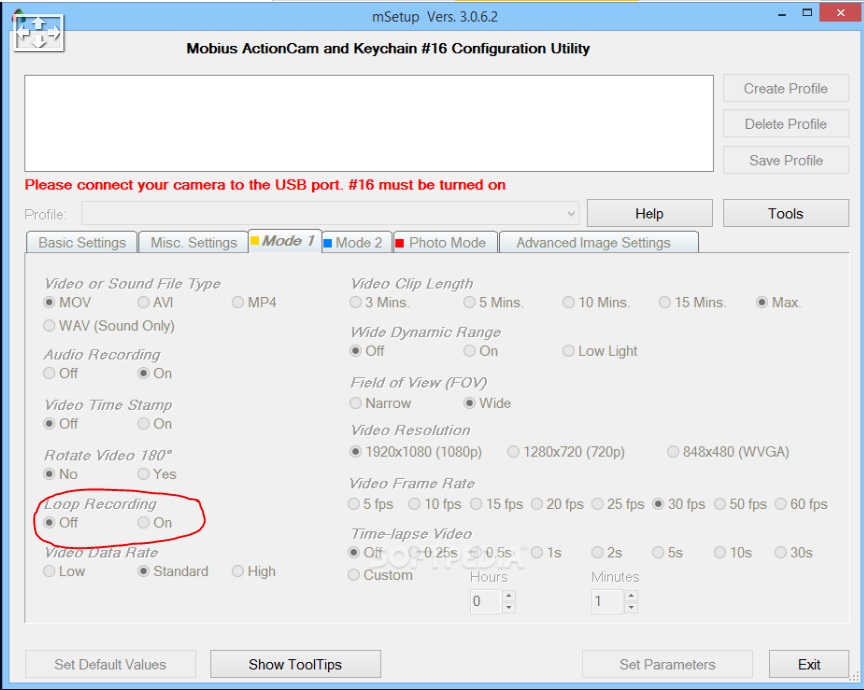
I use Hyperlapse-Pro to stabilize my videos and just set it to the 1X position, but you can speed it up to 25X if you wish - Click on 'Try It':
https://www.microsoft.com/en-us/research/product/computational-photography-applications/microsoft-hyperlapse-pro/
Some FFMPeg commands to get you started (yes, you will need to use the command line):
Cut the first 30 seconds off the video and copy the next 5 minutes and 30 seconds worth of video:
ffmpeg -i Input_Movie.MOV -ss 00:00:30 -t 00:05:30 -c copy Output.MOV
Concatonate several video files together:
ffmpeg -f concat -i concatfiles.txt -c copy output.mov
Example concatfiles.txt file to concatonate REC_0001.MOV, REC_0002.MOV, REC_0003.MOV and REC_0004.MOV:
file 'REC_0001.MOV'
file 'REC_0002.MOV'
file 'REC_0003.MOV'
file 'REC_0004.MOV'
When I ran this the following error popped out, this happens quite a bit on .mov files for the last few frames that can be ignored.
[concat @ 0000000000f361e0] h264_mp4toannexb filter failed to receive output packet speed=57.2x
concatfiles.txt: Invalid argument
Look at the size of the output.mov file to see how many actually got concatonated. I see that the file size is 3.8 GB, therefore ffmpeg was able to concatonate the first two files REC_0001.MOV and REC_0002.MOV. Now we redo the concatfiles.txt to use the output that WAS sucessful output.mov and concatonate the files after the error.
Example concatfiles.txt file to concatonate output.MOV (which contains REC_0001.MOV and REC_0002.MOV), REC_0003.MOV and REC_0004.MOV:
file 'output.MOV'
file 'REC_0003.MOV'
file 'REC_0004.MOV'
And the ffmpeg command:
ffmpeg -f concat -i concatfiles.txt -c copy output_2.mov
If you get more errors then you just repeat the above and finally all of your files will be concatonated into one file.
Motorcycle Home
Any questions or comments send me e-mail
Username = "GandalfDDI"
E-Mail = "Outlook.Com"
Obviously to send me e-mail just put the preceding two together --> Username@E-Mail (this is to minimize the amount of SPAM I get thank you)